This post is a follow-up to How to Advertise your Kickstarter.
So this post has taken me the longest to write-up because Facebook is the most robust advertising platform that I used this time around. Before I delve into the data from my Kickstarter campaign, I’d like to layout some techniques we used to best utilize Facebook’s ads manager dashboard.
Setting Up the Facebook Pixel for Kickstarter
Kickstarter’s tracking dashboard leaves a lot to be desired and one of the great pitfalls of their system is that you can group all of the traffic from Facebook into one bucket. That’s right all your paid advertising, organic traffic, mobile and desktop all grouped into the same pot. It’s a marketing analyst’s nightmare but that’s the default setup for Kickstarter. Don’t despair though – with a little coding and technical know-how, you can track your facebook advertising much more effectively.
Since Kickstarter Analytics only show the site’s root domain, you’ll need to make sure the link in your Facebook Ad isn’t just the Kickstarter page link with a referral code. You’ll want to make the link in your ads coming from a different source so that it isn’t confused with the organic traffic generated by your friends posting your Kickstarter all over each other’s Facebook walls too. Best of all you can make the link in each Facebook Ad it’s own unique (sub)domain so that you can track the performance of every ad, facebook demographic, etc right in the Kickstarter dashboard. This way you’ll be able to separate out the organic conversions from the paid advertised ones:

You will want to create different subdomain folders on your web host for each ad variation. We created domains like fb1.rockmanorgames.com for each facebook ad group. We also created a different referral code for each ad group in Kickstarter so each ad linked to a subdomain on our site with Facebook Pixel installed on the page that automatically forwarded to a unique KS link i.e. https://www.kickstarter.com/projects/mikegnade/maximum-apocalypse?ref=48um3q
So the process is:
- Setup Subdomains in cPanel
- Create a referral code for each ad variation in Kickstarter’s dashboard
- Upload a unique webpage index.html forwarder to each subdomain folder
Code for index.html
[code language="html"] <!-- Facebook Pixel Code --> INSERT FACEBOOK PIXEL CODE <!-- DO NOT MODIFY --> <!-- End Facebook Pixel Code --> <!– Redirect to Kickstarter –> <script type="text/javascript"> window.location.href = "https://www.kickstarter.com/projects/mikegnade/maximum-apocalypse?ref=athhhv" </script> <!– End Redirect to Kickstarter –> [/code]
Doing all of this assures that:
- The subdomain (eg “fb2.rockmanorgames.com“) will show up as the referrer in Kickstarter (if they pledge) and as the “Source” in Google Analytics (shows all traffic including pledges)
- Facebook’s Pixel is installed in your advertising funnel so that Facebook collects analytics which help improve your advertising effectiveness
Set up the Facebook pixel by placing pixel code on the header of your website. When someone visits your website and takes an action (like completing a purchase), the Facebook pixel is triggered and reports this action. This way, you'll know when a customer takes an action, and will be able to reach that customer again through future Facebook ads.
Taking these technical steps assures that you can effectively use the Facebook ad manager to target the best converting ads and demographics while still tracking things effectively in Kickstarter and Google. It lead to us being able to quickly determine what the best graphics were for ads and the best demographic/reach to advertise to on Facebook.
Facebook Ads
Here are most of the ads that we created in Facebook. They resulted in approximately a $0.13 CPC.
As you can see we focused more heavily on the gas mask enemy/graphic because it far outperformed the other ads. We had ads with the characters, our KS banner image, and more but these ads above where the best performing from a click and conversion rate. I’m not going to pretend to fully understand all the particulars of the Facebook Advertising dashboard. I was lucky enough to have a friend that does Facebook advertising for a living that handled the setup and decisions as far as the Facebook Ad Manager goes:
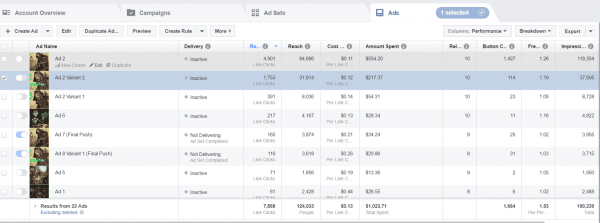
I simply sent him the graphics and then reported on the conversions/trends in the Kickstarter dashboard while the campaign was running. He setup the target groups, re-marketing, ad scheduling etc. In case you forgot, this all lead to an ROI for Facebook ads of 282%! While this figure was not as high as my BGG and Reddit performance, the great thing about Facebook is that this is the one advertising platform that has a near limitless reach. The more money you spend on Facebook, the more people you can reach period.
Conclusion
As I mentioned in a recent podcast, I have been surprised at how heavily the Board Game community seems to prefer Facebook to Twitter and other social media. Everyone knows that Facebook’s user base is massive so it’s great that they offer an ad platform that lets you target so many demographics from interests to groups etc. The way you have to install the Facebook pixel is still imperfect (ideally you could install it like google analytics on Kickstarter), the benefits and near endless audience that Facebook offers is hard to pass-up.

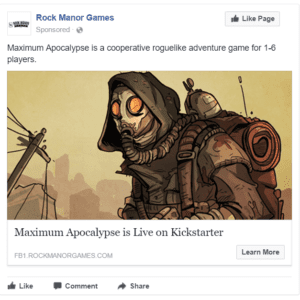
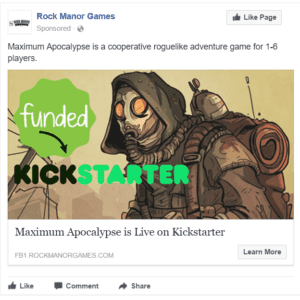
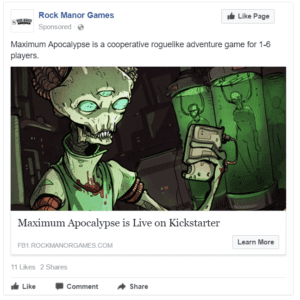

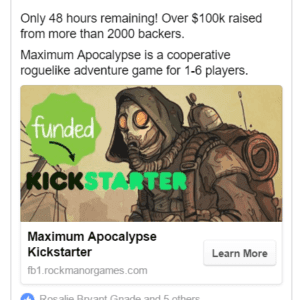

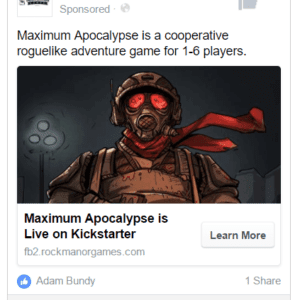
M2
A great write-up, thank you for sharing!
As great as this is, it requires adding a new subdomain and subfolder for each individual link. For our needs, most links will land at the same destination (presumably the campaign page) and we wanted to use many links. Repeating a process every time just to point to the same direction didn’t seem efficient. so I successfully modified the setup to point all links to the same place by default and only add exceptions, if necessary. This saved a lot of time and simplified management, while continuing to register all the sessions and pledges from individual links.
Our steps are below:
1) Setup a wildcard (the “asterisk” or the “star”) subdomain for your domain (it should look like this: *.yourdomain.com) and point it to a subdirectory on your webhost, for example “yourdomain.com/asterisk” or whatever you wish
2) Upload the webpage index.html forwarder (code from the article above) to the directory created in Step 1
Now if you use fb1.yourdomain.com, the full link “fb1.yourdomain.com” will show up in GA as referral traffic. If someone pledges from that link it will also appear in Kickstarter dashboard. Whatever else you choose to use before “yourdomain.com” (fb2, ig3, etc) will show up in both GA and KS.
If an exception is necessary, simply add the required subdomain with a corresponding subdirectory and modify the index.html as needed.
We use a Google Sheet spreadsheet to keep track of the unique purpose for each subdomain link and anyone who needs a new link simply picks the next available one from the list. The spreadsheet is optional but helpful to us. Later we also combine it with Kickstarter or Indiegogo dashboard to generate ROAS reports.
I am providing the link to the file, the readers are free to copy it and use as they please.
https://docs.google.com/spreadsheets/d/1V2IbrWF7xDcoGHQzq6wY-6kfAaXcLPofaPHsXDQgZh4/template/preview
A little bonus: We also add Facebook and Twitter Open Graph tags (specifically “og:image”, “og:title”, and “og:description”) to the index.html. When sharing links on social media for the 1st time, both Facebook and Twitter may look for suitable images at the final destination and sometimes it’s not what we wish to display. Adding the tags takes care of that problem.
HTH, happy crowdfunding!